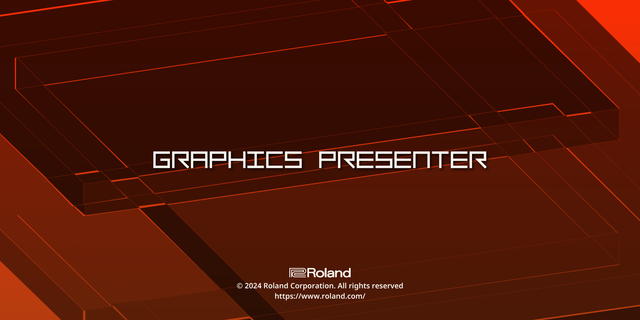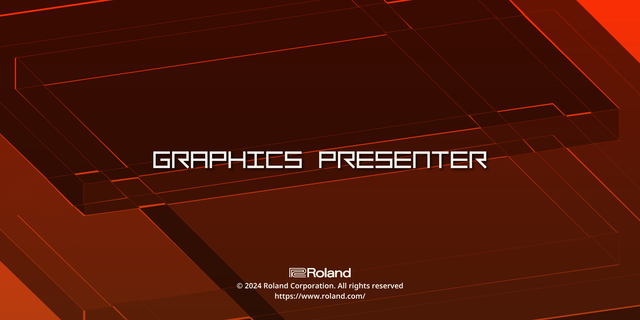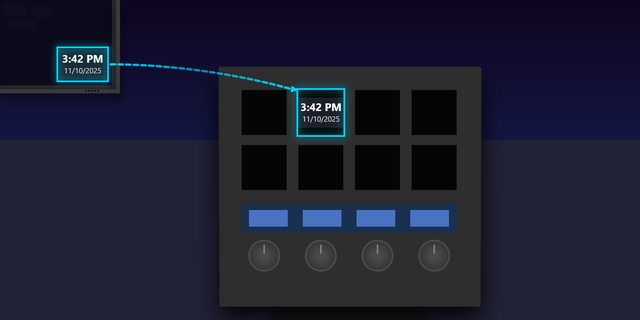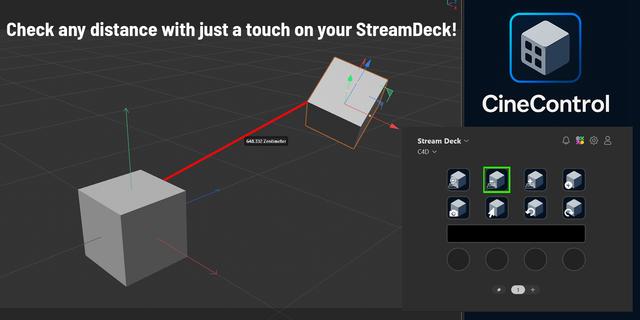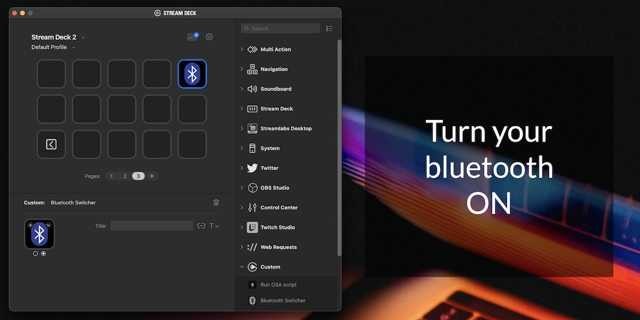Transform your Stream Deck into a powerful monitoring and automation tool. Display any screen or background window region live on buttons and dials while adding interactive controls for complete workflow automation.
CORE FEATURES
Live Screen Capture & Display
• Display screen regions on buttons and dials with pixel-perfect precision
• Capture from specific monitors or individual application windows in the background
• Auto-refresh intervals (0.1-999s) or (0s) for manual updates only
• ID-based window tracking survives renames and title changes
• DPI-aware coordinate handling for high-resolution displays
Interactive Input-Action Bindings - Three independent triggers per button/dial, each with four action types:
• Press, Double Press, or Hold - Configurable timing (200-800ms) for each trigger type
• Mouse Clicks - Click or move anywhere with Left, Right, Middle, Double-click & Move
• Keyboard Hotkeys - Simple keys and chords like ESC, CTRL+R, system shortcuts like WIN+TAB
• Window Switching - Bring specific windows into focus instantly
• Manual Refresh - Update capture region on demand without waiting for auto-refresh
COMMON USE CASES
• Online auctions - Track bid timers and price changes, snipe with a single press
• Timed sales - Monitor ticket drops and queue pages, jump in the moment access opens
• Limited drops - Watch product launches and restocks, secure items before sellout
• Job postings - Track career sites and new listings, apply within minutes of posting
• Streaming stats - Keep viewer counts, chat, and donations visible without covering your screen
• System resources - Monitor performance metrics with customizable viewports, catch issues early
• Video calls - Dedicate one button per participant, see who's talking at a glance
• Stock prices - Track multiple tickers or crypto values on individual buttons
• Game stats - Watch mini-maps, health bars, and cooldowns on Stream Deck, react faster than with overlays
• Development builds - Track build status, test results, and logs while coding full-screen
• Server status - Watch uptime dashboards and error rates, respond to incidents instantly
• Content streams - Monitor OBS previews, viewer stats, and alerts while focused on creative work
ADVANCED CONVENIENCE FEATURES
Interactive Region Selector - Manage all your regions in one visual interface
• Device preview shows all your Stream Deck buttons, click any to view or adjust its region
• Draw new regions by dragging directly on the screenshot/window preview
• Resize visible regions using drag handles - no typing coordinates
• Dropdown menus for selecting monitors and windows
• Zoom 1x to 10x with optional mini-map navigation for large displays
Intelligent Dial Controls
• Push/Release Dial - Trigger input bindings just like a button
• Rotate - Adjust X & Y normally, or adjust Width & Height when rotated while pressed
• Short Tap Touchstrip - Toggle between X or Y axis
• Press and Hold Touchstrip - Adjust Update Interval with automatic timeout
• Visual overlay shows current settings when adjusting
• Adaptive scrolling adjusts to rotation speed (1px slow, 50px fast for 4k displays)
Performance & Reliability
• Designed for optimal performance - multiple buttons monitoring the same source share a single render pipeline
• Uses cached renders when within refresh staleness interval, otherwise captures fresh and updates cache
• Automatic error recovery when windows move, resize, or close
SEEKING FEEDBACK and bug reports, especially from macOS users.