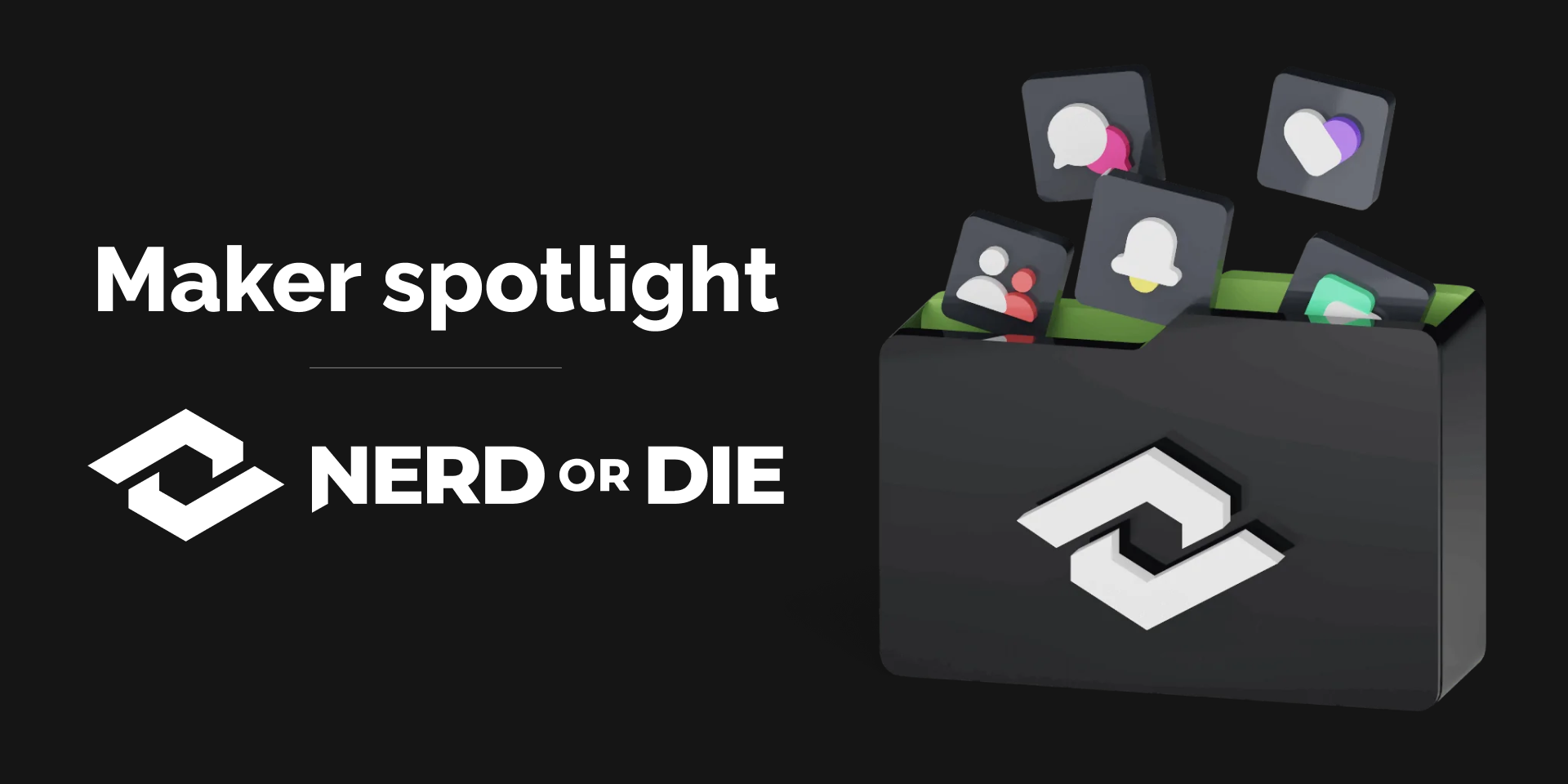Spotlight
Instant control at your fingertips

James Espinoza
Technical Marketing Specialist
June 29, 2023

Heads up, iOS users! Stream Deck Mobile has received a massive update and has become even more powerful. You now have six free keys at your disposal, free of charge. No trials, no subscriptions, and all the features you've come to know and love about Stream Deck — plugins, profiles, folders, and more.
But that's just the beginning. Upgrading to the Pro version will give you up to 64 keys! You can also customize your keypad layout, create multiple virtual devices, and change virtual faceplates to personalize your Stream Deck Mobile experience. Let's dive deeper into these exciting new features.
Upgrade Your Stream Deck Experience
Stream Deck Mobile offers a range of features to suit both free and Pro users. With the latest update, you'll get six free keys and all the familiar features that make Stream Deck so powerful. Pro users can explore more keys, customizable layouts, unlimited virtual devices, and virtual faceplates.
Unleash Your Actions
As a Pro user, you have the advantage of additional keys. From one big button right up to 64 — double the number of keys on Stream Deck XL!
Elevate Your Control
We're also introducing virtual Stream Deck devices. With Stream Deck Mobile, you can create multiple virtual devices, each with their own profiles, pages, folders, icons, Siri shortcuts, and more. Create one for your broadcast, one for your tabletop sessions, and even one for your kitchen bake-off. Virtual devices are like profiles, evolved.
Wireless Freedom
Stream Deck Mobile offers seamless wireless control from your iPhone or iPad. Gone are the days of tangled cables or being chained to your chair. Now, you can control your PC or Mac from your sofa, garden, or anywhere within your WiFi network.
Efficiency at Your Fingertips
Stream Deck Mobile was designed to make everyday tasks easier. Whether it's triggering hotkeys, muting audio, or switching cameras, Stream Deck Mobile simplifies complex functions into a single tap.
If you're rocking an iPad, you can use multitasking to go beyond 64 keys and run two Stream Deck Mobile keypads side by side in Split view — that's up to 128 keys at your fingertips!
Express Your Style
Upgrade to Pro and feed your creativity with virtual faceplates. Choose between Elgato designs or create your own using images from your camera roll. Awesome, right?
With up to 64 keys, customizable layouts, and unlimited virtual devices, you can streamline your workflow and personalize your Stream Deck experience like never before. Upgrade today and discover the power of Stream Deck Mobile.
Plugins to get you started
Don't know where to begin? Here are some of our favorite plugins to get you started.
Discord
No more messy hotkeys, no more juggling dozens of servers. Now, manage your Discord audio and channels with a single key press.
Microsoft Teams
With the Teams plugin, run your meetings and webinars on the fly. Streamline communications to a key press and give colleagues your full attention.
Twitch
No more managing dashboards and chat commands. Now, run your stream with a key press without losing focus.
Voicemod
Voice changers and soundboards have never been easier. Entertain your audience with over 100 voice filters and 400 sound effects; all shared with a key press.
Explore everything Stream Deck plugins have to offer. That's a wrap for this spotlight. Let us know what you think!
Subscribe to our Newsletter
Leave a comment on our Subreddit
Chat with fellow community members on Discord
Hit up @elgato on Twitter
Contact our Support Team
Related Content