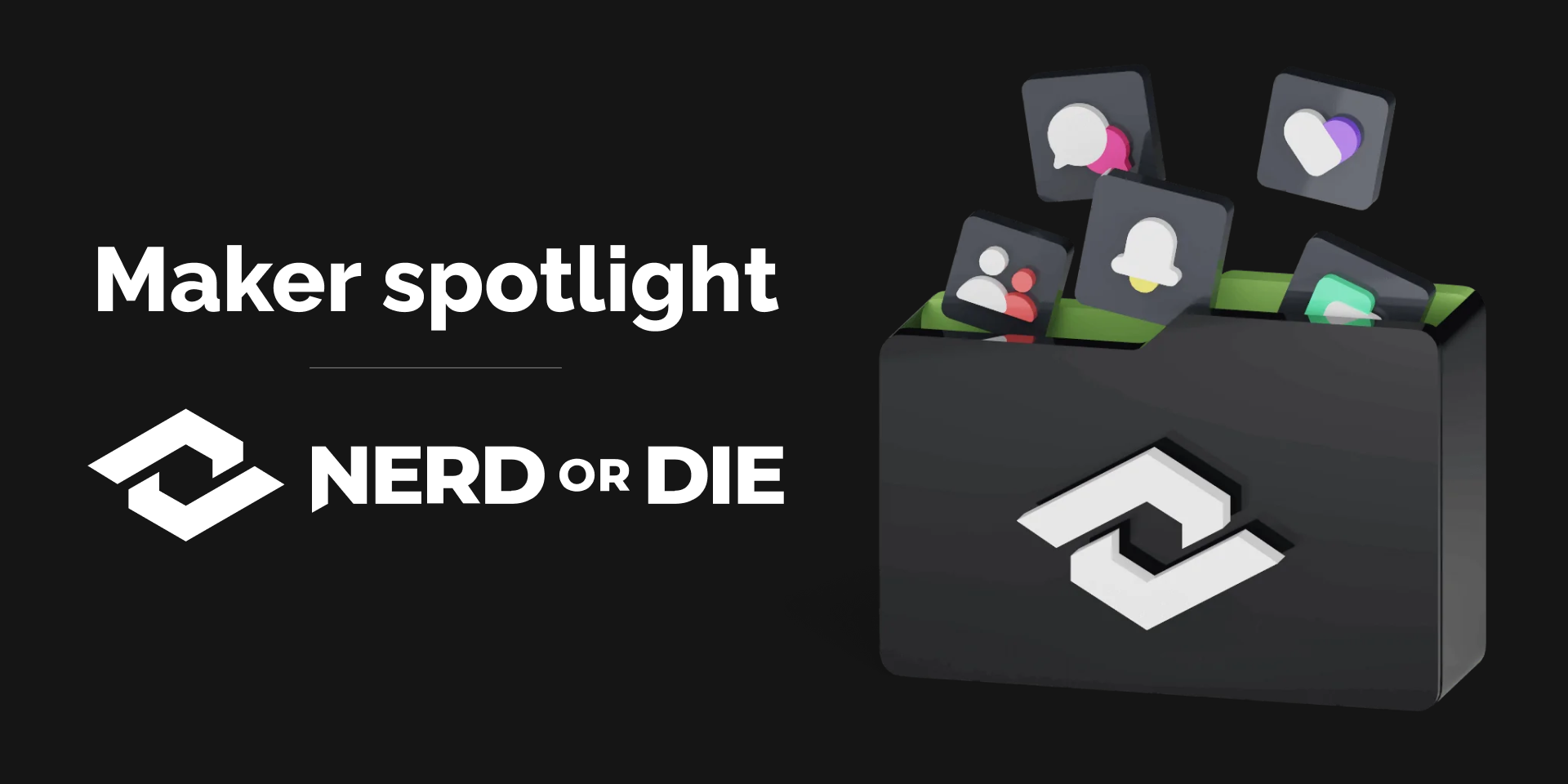Spotlight
Stream Deck Neo Profile — Control your Key Light, Wave, and Facecam Neo.

James Espinoza
Technical Marketing Specialist
May 6, 2024

The Neo Profile transforms your Stream Deck into a powerful command center for managing your Key Light, Wave, and Facecam Neo. This profile lets you fine-tune settings so you can focus on being creative, gaming, or professional tasks. This article will guide you through the profile's features, setup process, and customization options for the best Stream Deck experience.
Profile features
55 custom-crafted icons
Crafted by the in-house Elgato team, these 55 icons are designed to visually enhance your Stream Deck experience. They feature lively gradients and dynamic 3D effects, perfectly complementing your setup's modern aesthetics.
Streamlined navigation
Navigate the extensive capabilities of your Neo hardware effortlessly. The Control Neo Profile features well-organized pages that simplify your workflow, enabling quick adjustments and smoother operation.
Vibrant and engaging design
The Control Neo Profile not only looks spectacular but also improves usability. Its vibrant color gradients and tactile 3D icons help you swiftly identify and execute the control you need, enhancing functionality and visual pleasure.
Setting it up is simple
Getting started with this profile requires a couple of clicks. Here’s how to do it:
Ensure you have the necessary plugins—Wave Link, Control Center, and Camera Hub.
Download the profile.
Install the profile by double-clicking the file or importing it directly into the Stream Deck app.
Your Stream Deck will automatically switch to the new profile. You can toggle back to your original setup by selecting the Neo profile near the top left corner.
Customize to suit your needs
Once installed, you can tailor the Control Neo Profile to match your workflow perfectly. Whether switching audio outputs in Wave Link, adjusting lighting settings, or managing camera angles, each of these actions can be customized for your needs.
Discover more profiles
This profile is just the beginning. Explore our full range of Neo profiles designed to maximize the potential of your Stream Deck. Each profile is crafted to cater to everyday needs, ensuring that whether you're streaming, playing, or working, there's a profile that can seamlessly integrate into your setup.
Explore more Stream Deck profiles.
Related Content