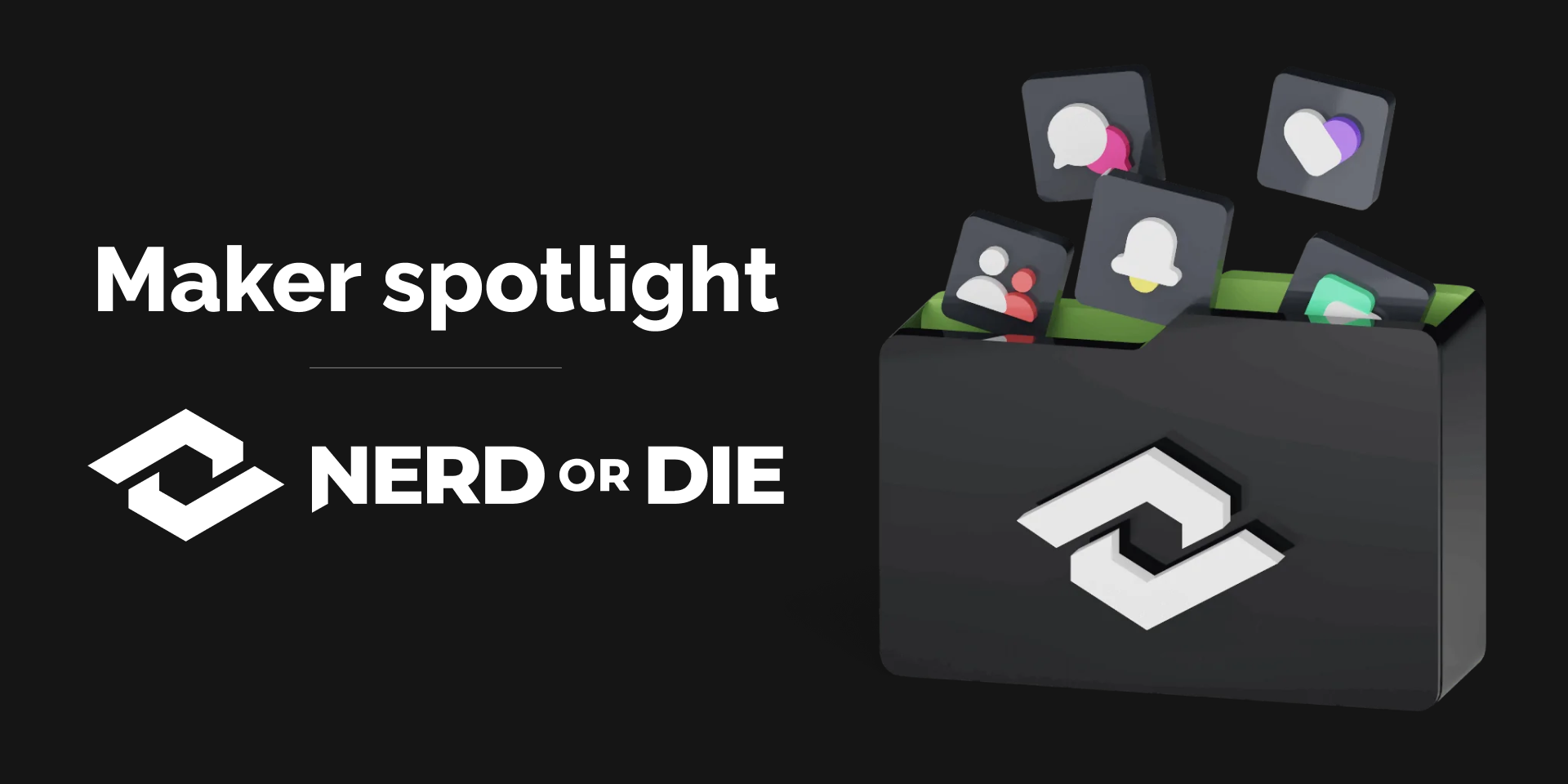Spotlight
Transform your productivity with the Work Neo Profile

James Espinoza
Technical Marketing Specialist
May 6, 2024

Transform your workspace with the Work Neo Profile, a game-changer for professionals and remote workers. It is designed to transform your Stream Deck Neo into a well-organized command center. This will make daily tasks such as opening your email, controlling Microsoft Teams and Slack, or taking screenshots a breeze.
This guide will cover the profile's features, the setup process, and how to customize it to your needs.
Profile features
Home dashboard
Kick off your day with a custom dashboard designed to streamline your routine. It includes a timer, calendar, and shortcuts for frequently used actions like saving and printing documents—everything you need to start your day efficiently.
Tools page
Access essential tools at your fingertips. With just a click, open a notepad, use a calculator, check world clocks, and get real-time updates on weather and CPU usage, keeping you informed and prepared throughout your day.
Work apps page
Efficiently manage your critical documents and folders. This page allows you to quickly access and organize your work essentials, making it easier to handle daily tasks without hassle.
Communication pages
Optimize how you connect and collaborate with your team using the Work Neo Profile’s dedicated Communication Pages. These pages are designed to streamline your interactions and manage your communications tools efficiently. From instant messaging updates on Slack to overseeing complex meeting schedules on Microsoft Teams, these pages ensure you remain connected and in control, enhancing productivity and team dynamics.
Setting it up is simple
Getting started with this profile is a breeze. Here's how to do it:
Download the necessary plugins.
Download the profile.
Install the profile by double-clicking the file or importing it directly into the Stream Deck app.
Your Stream Deck will automatically switch to the new profile. You can toggle back to your original setup by selecting the Work profile near the top left corner.
Customize for your productivity
Once you've installed the profile, the customization power is in your hands. Tailor the settings and reconfigure actions to streamline your daily activities, making every task more manageable and less time-consuming.
Discover more profiles
This is just one of our many profiles available through Marketplace. Explore the entire library to find the perfect setup for your professional and personal needs, ensuring that no matter the task, there's a profile that fits.
Explore more Stream Deck profiles.
Related Content