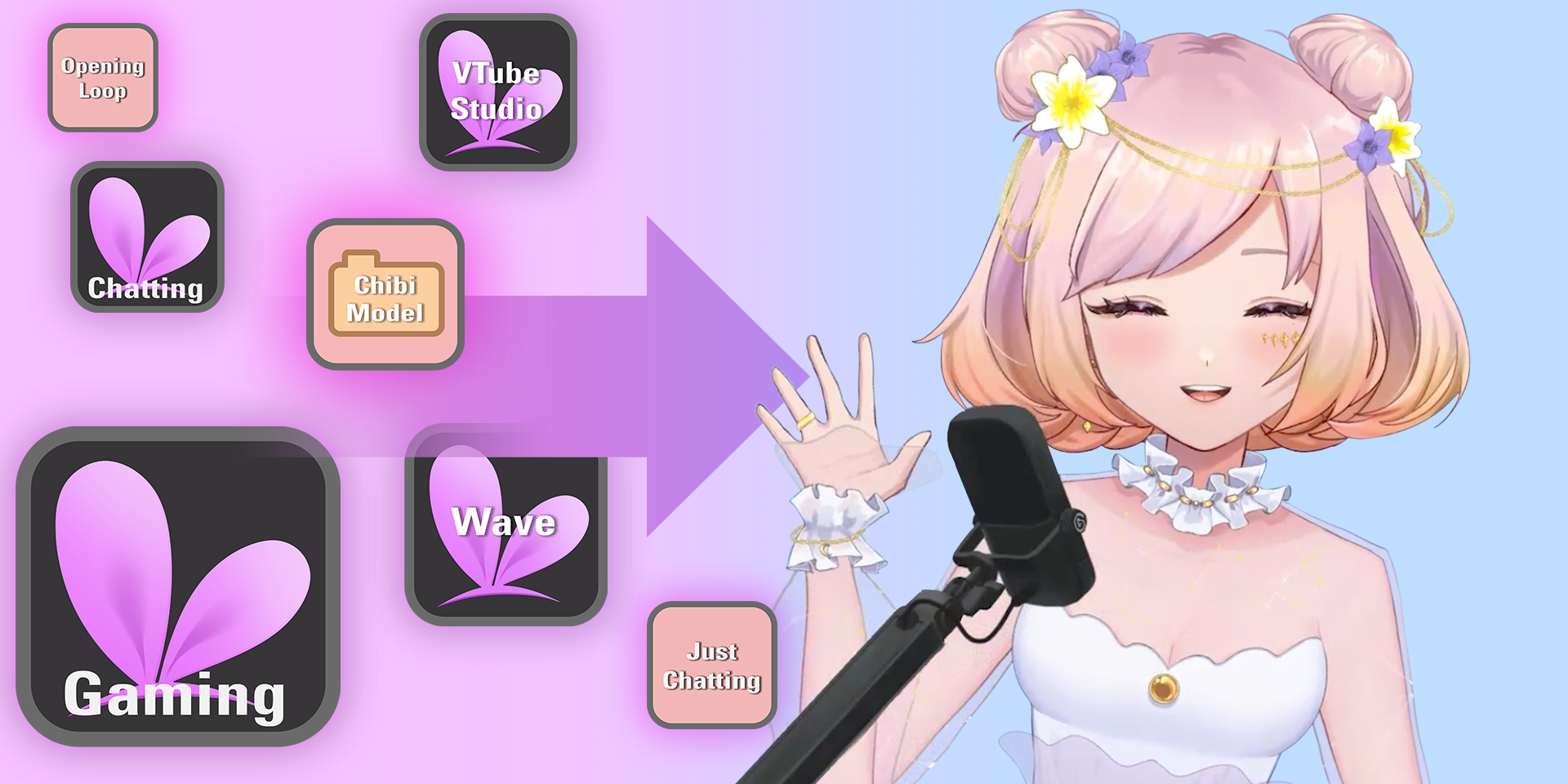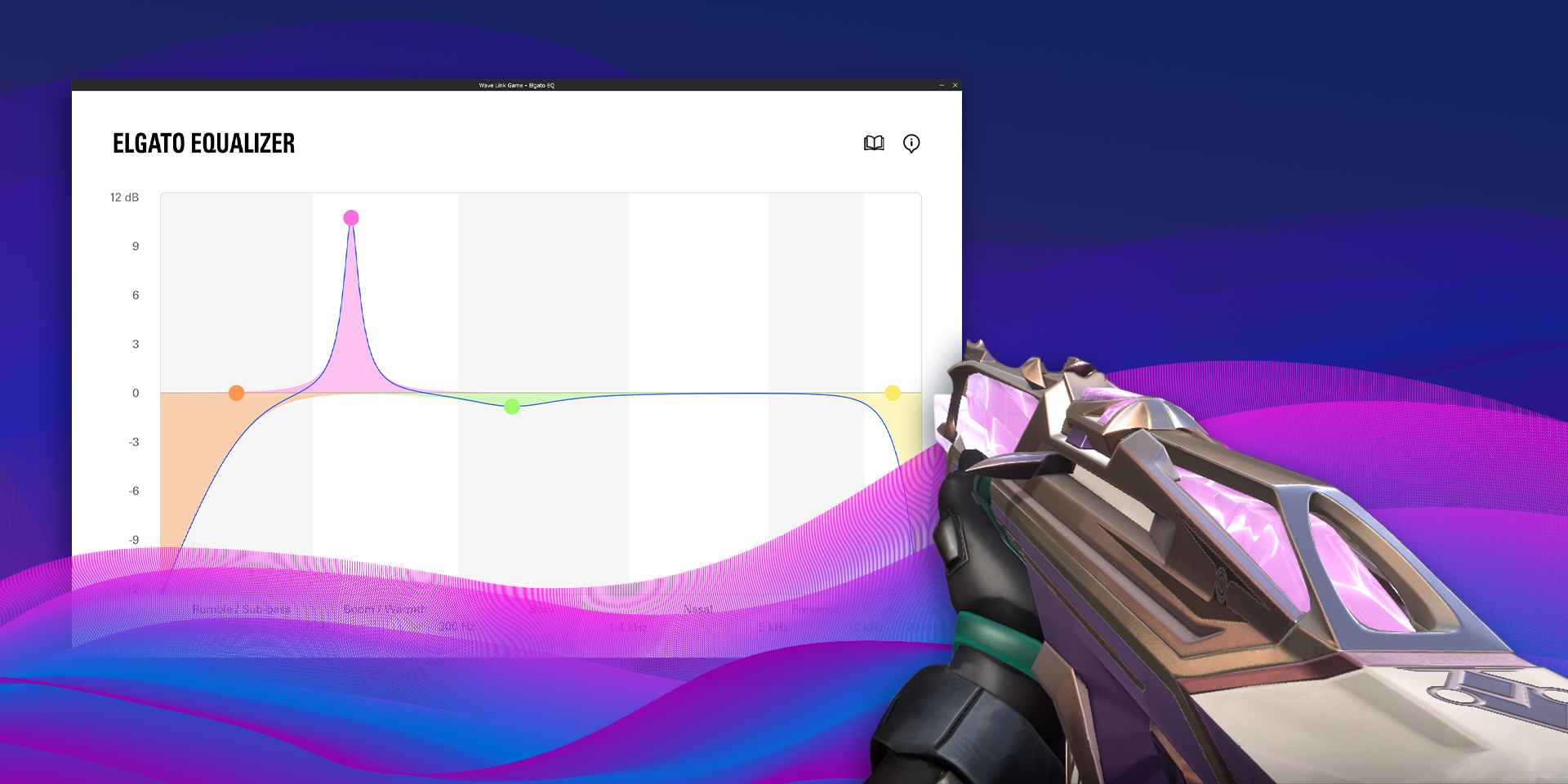Inspiration
A One-Tap Safe Mode Key

James Espinoza
Technical Marketing Specialist
June 17, 2023

In these challenging times, we're saddened to see the surge in hostility toward the streaming community in the form of hate raids.
We want to take a moment to shed some light on ways that creators can shield themselves from these attacks. Because luckily, there are tools that can help.
First, we want to talk about the commands you may want to execute during your stream should a hate raid happen to you.
Built into Twitch's chat are commands that streamers use daily for various reasons. These can also help in the case of a hate raid.
/Slow
[seconds] allows a streamer to increase the amount of time between messages from a user, which prevents rapid spammed texts.
/Followers
Only mode allows only accounts who follow a streamer to post in chat. Unfortunately, bots may sometimes follow a streamer to bypass this safeguard and continue a hate raid.
/Subscribers
allow only accounts who are subscribed to a streamer. While only available for affiliates and partners, this provides a great layer of protection from bots posting these messages.
/Emoteonly
allows only Twitch emotes to be posted in chat by any user.
/Clear
is a chat command that can be used by a streamer or one of their mods to wipe chat history, erasing any hateful messages that got through before the previous modes were enabled.
These commands can be executed via your Stream Deck by using the Twitch Chat action.
For a list of Twitch Chat Commands: https://help.twitch.tv/s/article/chat-commands
--------
We applaud Streamlabs for adding a new Safe Mode feature in their Streamlabs OBS software, allowing you to preselect the above-mentioned Twitch commands and preselect which Streamlabs alerts you want to disable – so you can make all of these moves with one mouse click.
If you use Streamlabs Alerts for your Streams, we invite you to check out this feature. Please note that you will need Streamlabs Cloudbot for your chat to control your Twitch commands.
Also, this mode does not allow the ability to create Twitch Clips when enabled.
Even if you use Streamlabs for your alerts, you can create your own Safe Mode using Stream Deck Multi Actions, vs. Alt-tabbing out of your game to execute Streamlabs' Safe Mode.
However, if you don't use Streamlabs as your Stream Alerts provider, or you don't want to add additional bots to your chat, or you play PC games that prevent you from easily executing actions with your mouse and keyboard mid-game, we would recommend using Stream Deck or Stream Deck Mobile to help in this fight.
Stream Deck directly integrates not only with Twitch and Streamlabs, but also with other Alerts providers such as StreamElements, Streamloots, and Tipeeestream. These direct integrations allow you to execute the earlier commands, which can stop hate raids in their tracks and create a record of the incident using Twitch's Clips feature.
What's more, with Stream Deck Multi Actions, you can easily stack these commands to trigger sequentially or simultaneously with one key press.
A Multi Action could look like this:
We also want to take a moment to shout out to Stephneee (@stephneee_plz), who put together a fantastic video showcasing how she set up her Stream Deck to counter hate raids, which has become the framework in which most streamers work when creating their Hate Raid Multi Actions.
You can check out Stephneee's video below:
shout out to @stephneee_plz, who put together a fantastic video showcasing how she set up her Stream Deck to counter hate raids
It's encouraging to see the community come together and share information like this to help fellow streamers. Whether by creating YouTube videos, posting and sharing Tweets, or simply linking streamers to articles like this, the Elgato team would like to thank Stephneee for her video and everyone else who's been helping their fellow streamers with the knowledge in how to prevent hate raids. Thank you.
Related Content