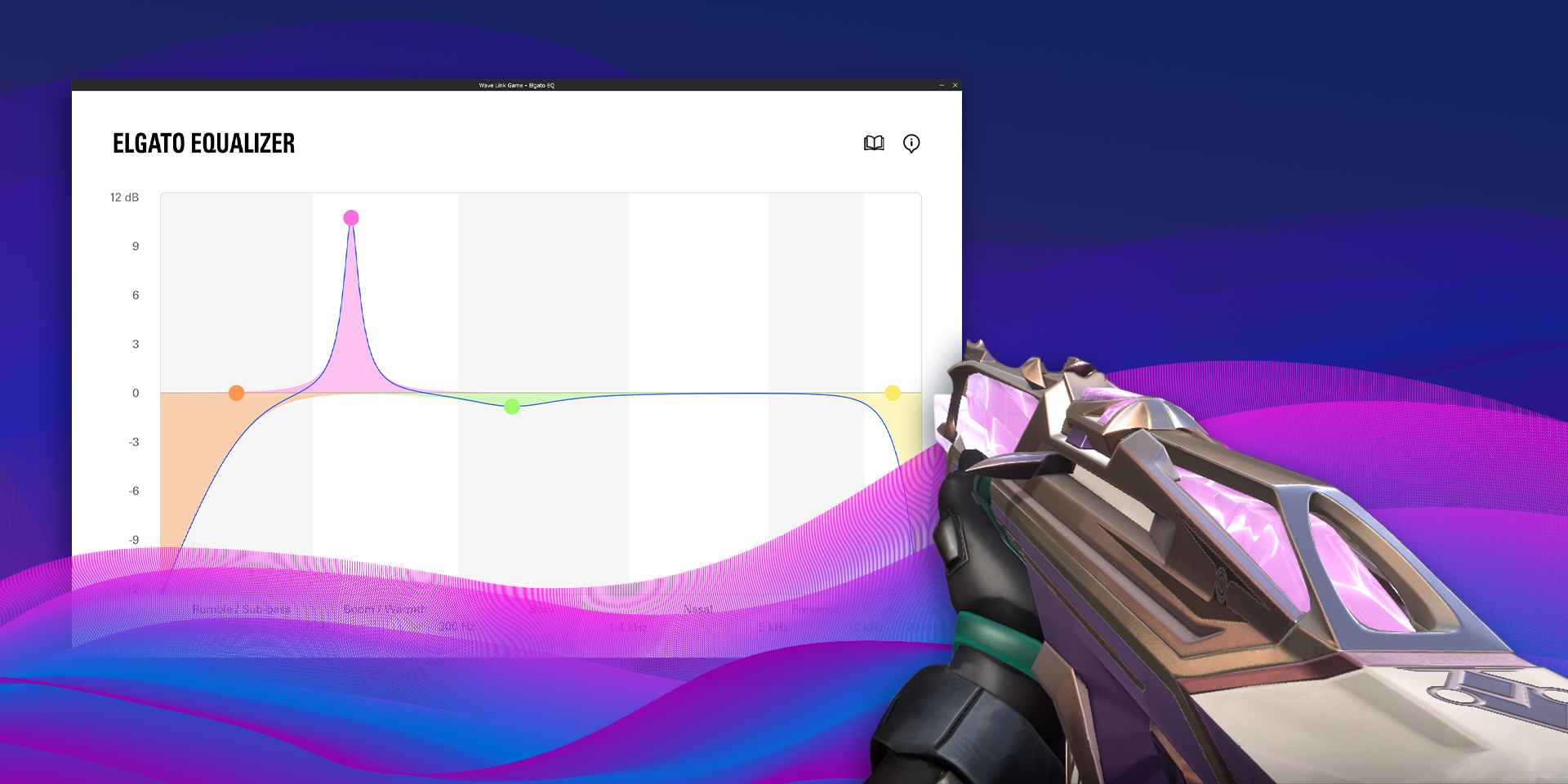Inspiration
Streamline your VTube Studio experience

James Espinoza
Technical Marketing Specialist
September 21, 2023
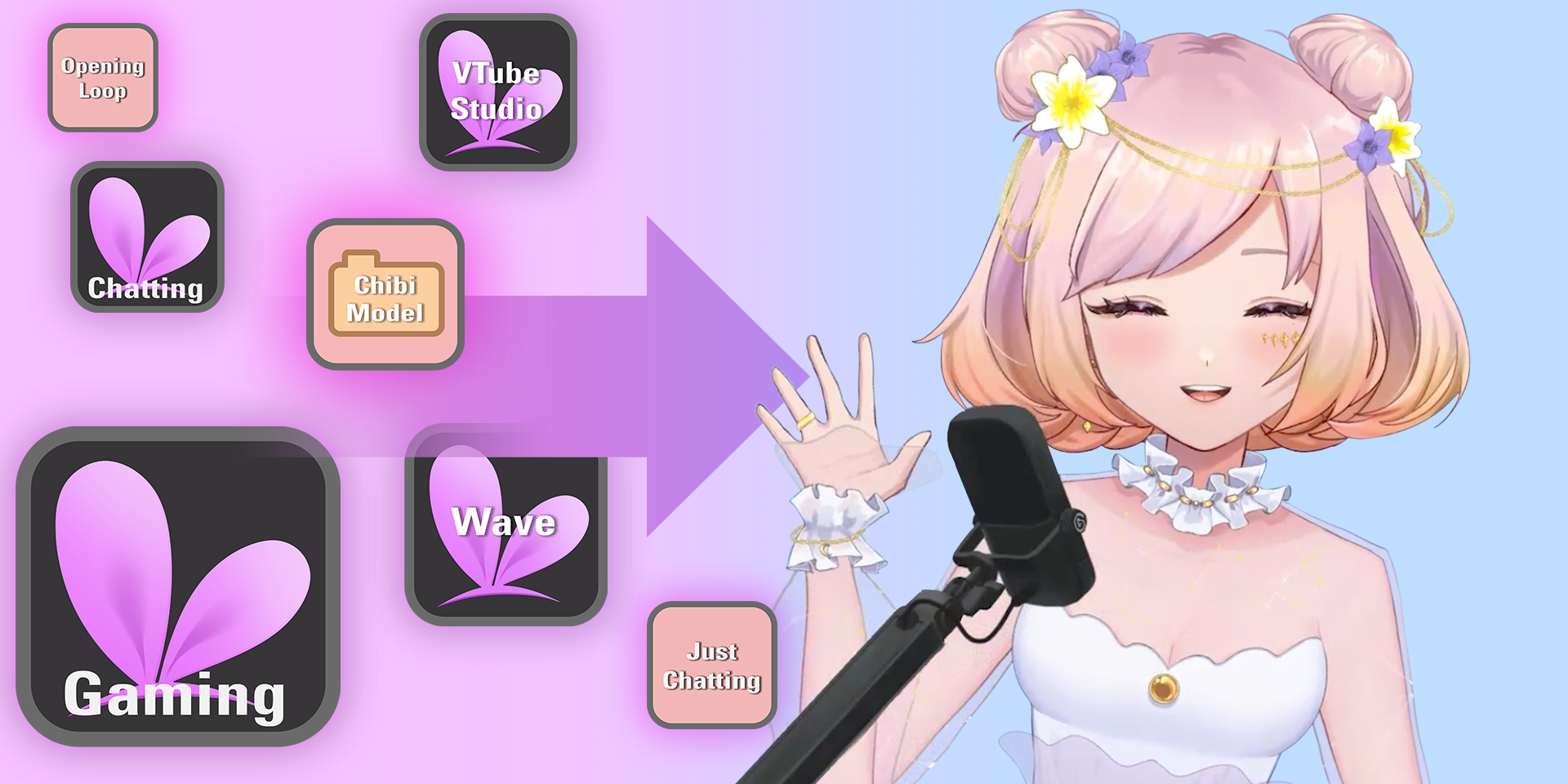
VTube Studio is a free software that allows you to control your Live2D Model in real time. As VTubers continue to grow, it can be difficult to manage multiple toggles and actions smoothly. Stream Deck offers an easy solution to manage actions like Trigger Hotkey, Change Model, Move Model, and more with our VTube Studio plugin created by Cazzar.
VTube Studio actions
Before we dive into how to connect VTube Studio with Stream Deck, let's take a quick look at the actions.
Change Model
Switch instantly between different models.
Trigger Hotkey
Select a model — once you've set up your hotkeys within VTube Studio, all your toggles will be listed. This makes it easy to use different expressions or animations for each model.
Move Model
Move your model, adjust its size, and rotate it to get the perfect position.
Scale Model
Enlarge or shrink your model, ensuring it's the right fit for your stream.
Reload Model
Refresh your model, which is helpful for making any changes outside of VTube Studio.
Installation and configuration steps
Let's take a look at how to connect Stream Deck and VTube Studio together, giving you a much smoother experience.
Before controlling a model, we need to install the VTube Studio plugin and authorize it in VTube Studio.
Step 1
Launch VTube Studio and choose the model you'd like to use.
Step 2
Download the VTube Studio plugin.
Step 3
VTube Studio should automatically detect the plugin. If it doesn't, drag and drop any VTube Studio action onto the Stream Deck canvas. A permission request pop-up will appear — click Allow.
Note: You can revoke access by navigating to VTube Studio settings.
Step 4
You're now ready to use Stream Deck with VTube Studio. Drag and drop any actions and, if needed, refer to the section above for what each action does.
See it in action
Check out how our Senior Community Specialist Jasmine (@ChibiMiharu) uses VTube Studio with Stream Deck.
Live2D artist + rigger: @mmamabs
New possibilities
Combining Stream Deck and the VTube Studio plugin will give you and your model a smooth experience. Now dive in, play around, and let your model shine in new ways!
Related Content