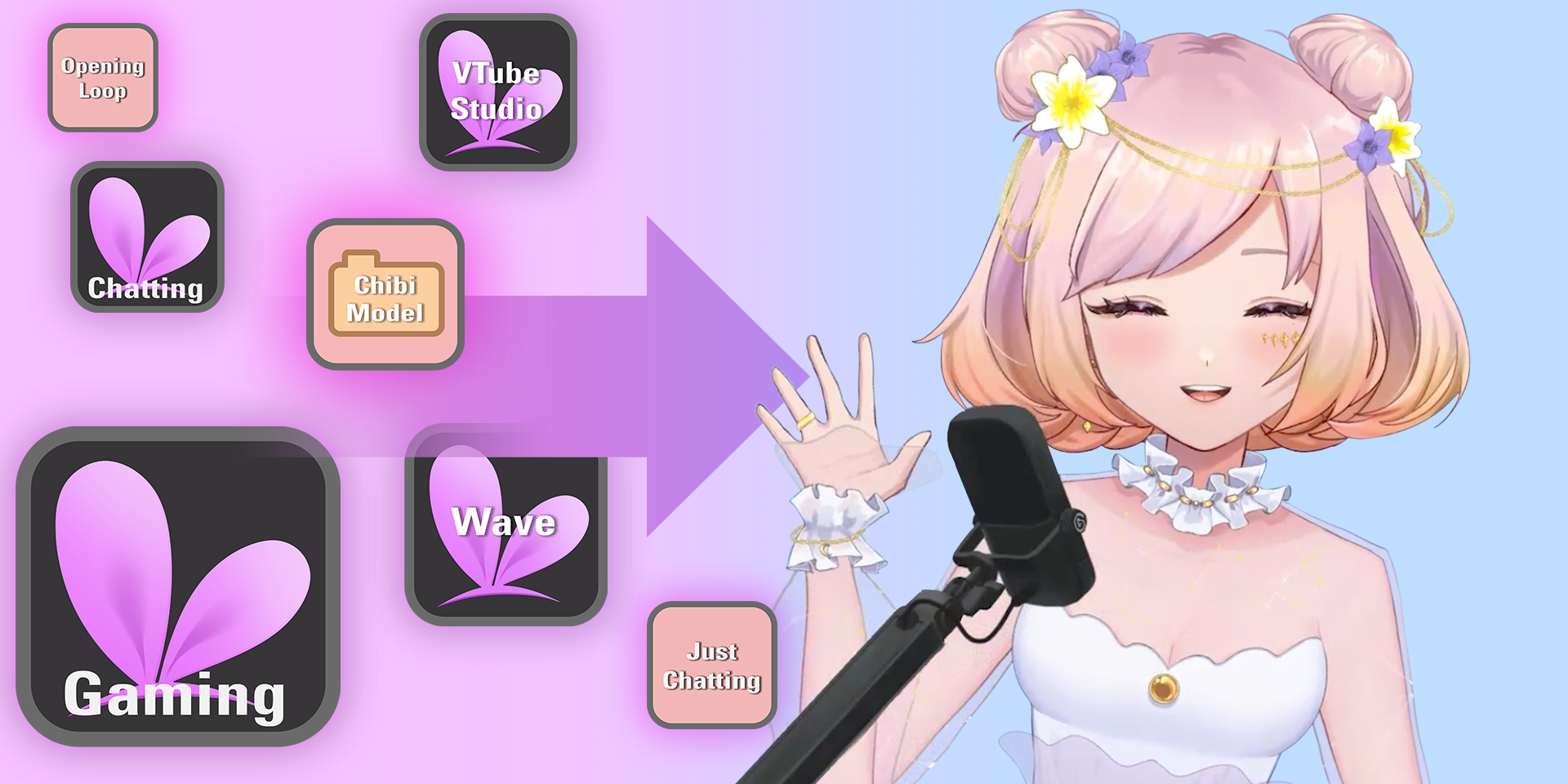Inspiration
Elgato Equalizer: Step up your game

James Espinoza
Technical Marketing Specialist
July 27, 2023
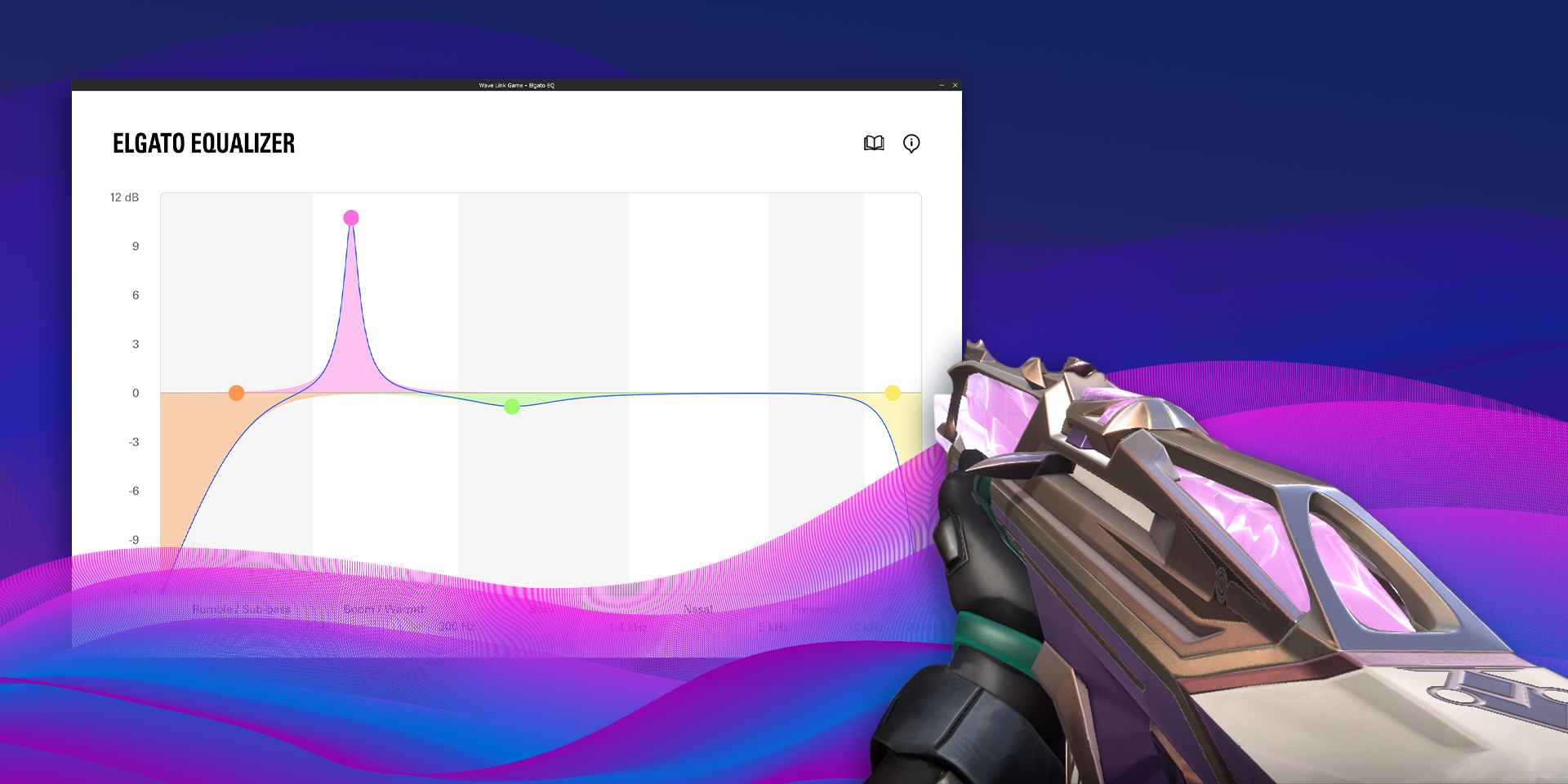
While jamming to your favorite tracks, you may find yourself tweaking the bass or treble to find the perfect balance. This magic is done with an equalizer (EQ) — a unique tool that alters your sound experience. However, EQs extend beyond music and can be used to gain a competitive edge while gaming.
Join us as we dive into Elgato Equalizer, and discover how it can be used to focus on sounds such as footsteps in Valorant.
Understanding Equalizers
Think of an EQ as a super-powered volume control. It can turn up the volume for some frequencies while turning others down. EQs have different bands that can change the way your game sounds.
High Pass
It's like a door that only lets high sounds through. This can make footsteps sound sharper.
Low Pass
This is the opposite of High Pass. It allows low sounds to pass, emphasizing the thumps and rumbles of footsteps.
High Shelf and Low Shelf
These are like shelves where sounds sit. High Shelf affects the high sounds, and Low Shelf affects the low ones. They can add more 'oomph' or 'zing' to your footstep sounds.
Bandpass
It's like a spotlight on a stage, focusing on one sound in the middle and fading out the others. This can make footsteps stand out from other game sounds.
With that covered, let's see how EQ can be applied to gaming!
Using Elgato Equalizer for Valorant
Take a look at how our partner @LotharHS uses Elgato Equalizer for Valorant. Step by step, he’ll set up Elgato EQ and show you how to optimize it for the game you’re playing.
Pro tip:
To get you started, here are the general frequency ranges for footsteps in popular games:
Valorant: 100-125 Hz
Call Of Duty Warzone: 90-120 Hz
PUBG: 1900-2400 Hz
Your Sound, Your Way
Remember, your ears are the ultimate judge. Feel free to experiment with settings until you find the perfect balance. What works well for Valorant might not work for another game. So keep tweaking and finetuning until it sounds right to you!
Related Content