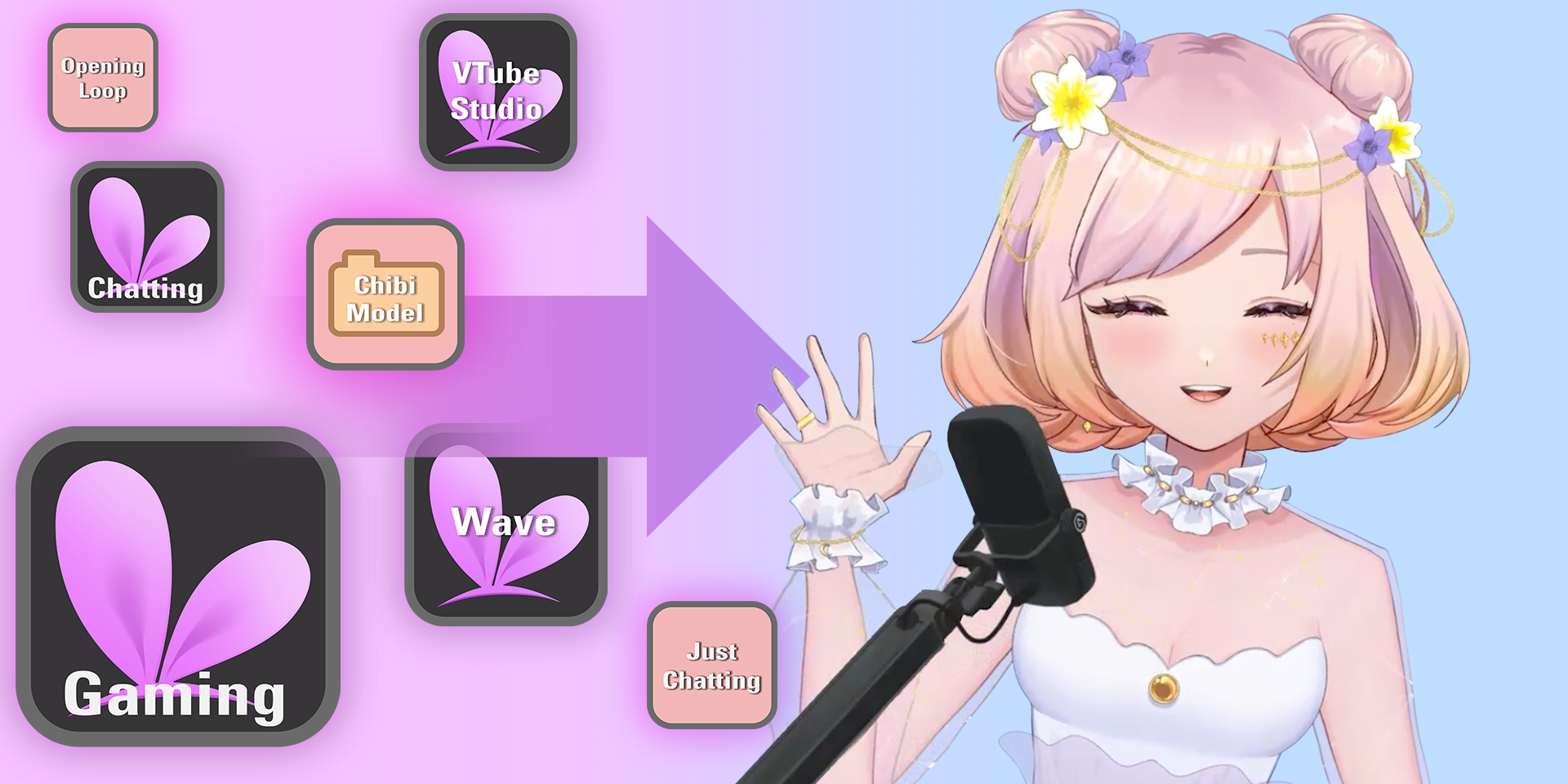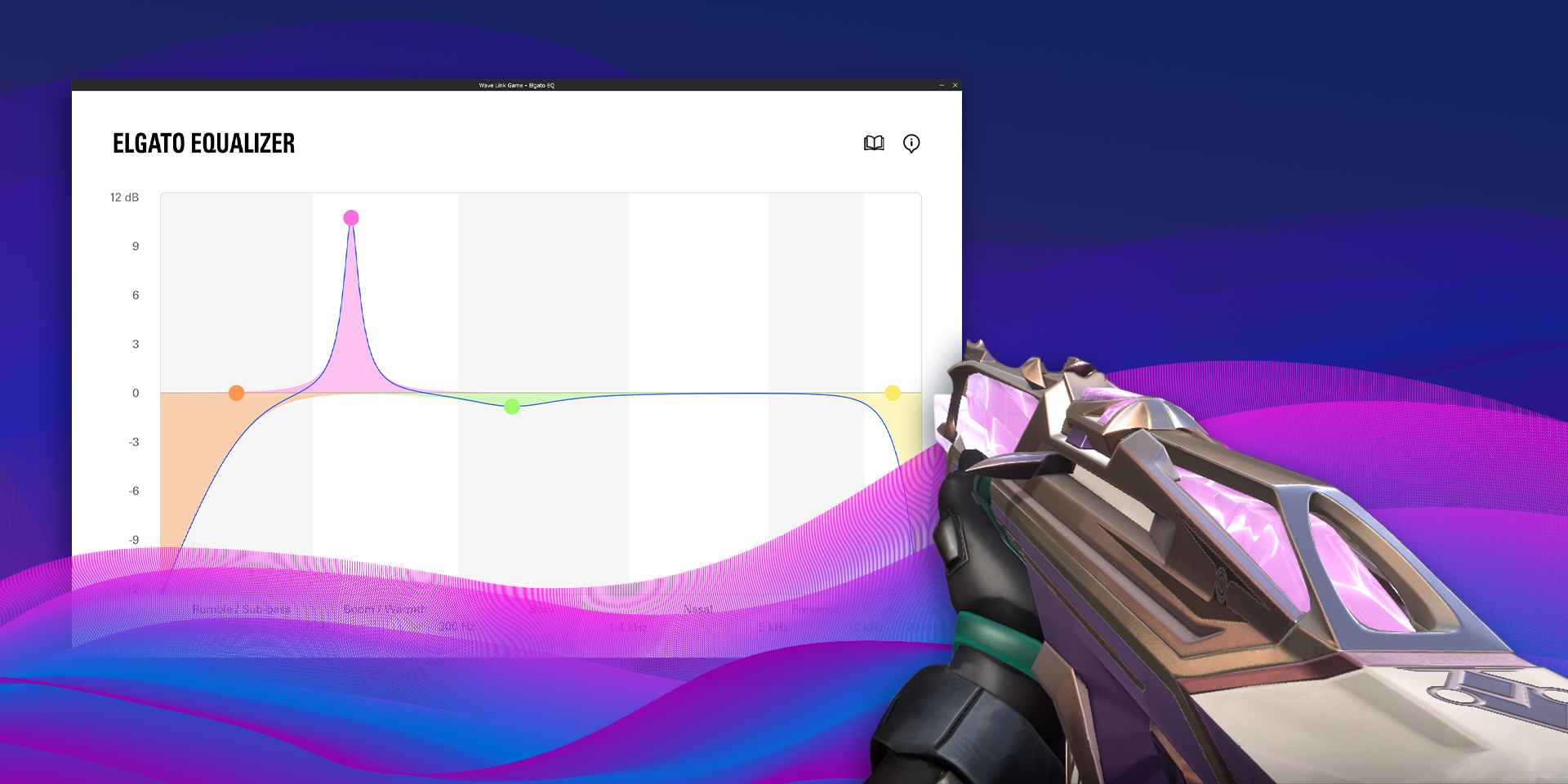Inspiration
Hack your workflow with Stream Deck

James Espinoza
Technical Marketing Specialist
April 12, 2023

Whether working from home, video conferencing, or developing, you need one interface to control all your tools.
Stream Deck takes your everyday apps and keyboard shortcuts and turns them into keys for one-touch commands. For example, to launch Zoom or Teams, open websites and files, or to send premade texts with a single press.
Let's review some of the best workflow hacks that Stream Deck has to offer.
Core actions for power users
First, let's review some powerful Stream Deck features every professional should know.
Hotkeys
Say goodbye to memorizing complicated keyboard shortcuts. With hotkeys you can assign actions to a single key press. This saves time across your apps, browsers, and system.
Standard keyboards may display F1–12, but did you know about the mysterious F13–24 keys? These give you an additional 12 keys for even more hotkey customization. Best of all, F13–F24 are not commonly used in programs or displayed on keyboards. That means there's little chance your hotkeys will overlap.
Open
This action enables quick access to your most-used system tools. Just select an app, file, or folder to assign a shortcut. Then open it with a tap of a key.
Folders
Before you know it, you’ll need more keys for all those actions. In this case, folders are the perfect solution. The folder action creates additional groups of actions, letting you expand beyond the physical key limitation of Stream Deck.
To try it out, drag the Folder action onto a blank key. Or right-click an action, then select Move to folder.
Did you know you can create an unlimited number of folders within folders. Trippy, right?
Essential plugins for productivity
Plugins enable your best work. In fact, there's a Stream Deck integration for nearly every situation, from video calls to meetings and presentations.
Let's take a look at the most popular workflow plugins.
Zoom
Enhance your conferencing experience and become the ultimate meeting host. With this plugin, track your camera or microphone status, ask everyone to unmute, or mute all participants with a tap of a key.
PowerPoint
Focus on your audience while launching presentations and controlling slides, or go hands-free with Stream Deck Pedal.
World Time plugin
With the World Time plugin, add digital clocks to your Stream Deck keys. Ensure you never bug your co-workers at ungodly hours again.
Advanced workflow hacks
Let's look at a few advanced plugins and actions, from automating smart home devices to configuring app windows.
Multi actions
If you’re looking for automation, look no further. With multi actions you can string multiple actions together and trigger them intermittently or at once. For example, a single key can open Microsoft Teams, power on your Key Light, and set brightness to the perfect level. Now that's how you prepare for a conference call in style!
IFTTT
If This Then That (IFTTT) is a powerful service that connects applications, smart home devices, and services. Use Stream Deck to trigger your applets, as long as you have an IFTTT Pro subscription. For example, turn on your lights or set the temperature in your home office with a tap.
Windows Mover and Resizer
Managing all your PC apps and windows can be a headache. With the Windows Mover and Resizer plugin, you can manage them with a key press:
Maximize and minimize windows
Change window height and width
Adjust window position
To take things a step further, try combining this plugin with multi actions!
Your setup is your world
These are just some tips on how Stream Deck takes your productivity to new heights. What will you accomplish together?
Related Content