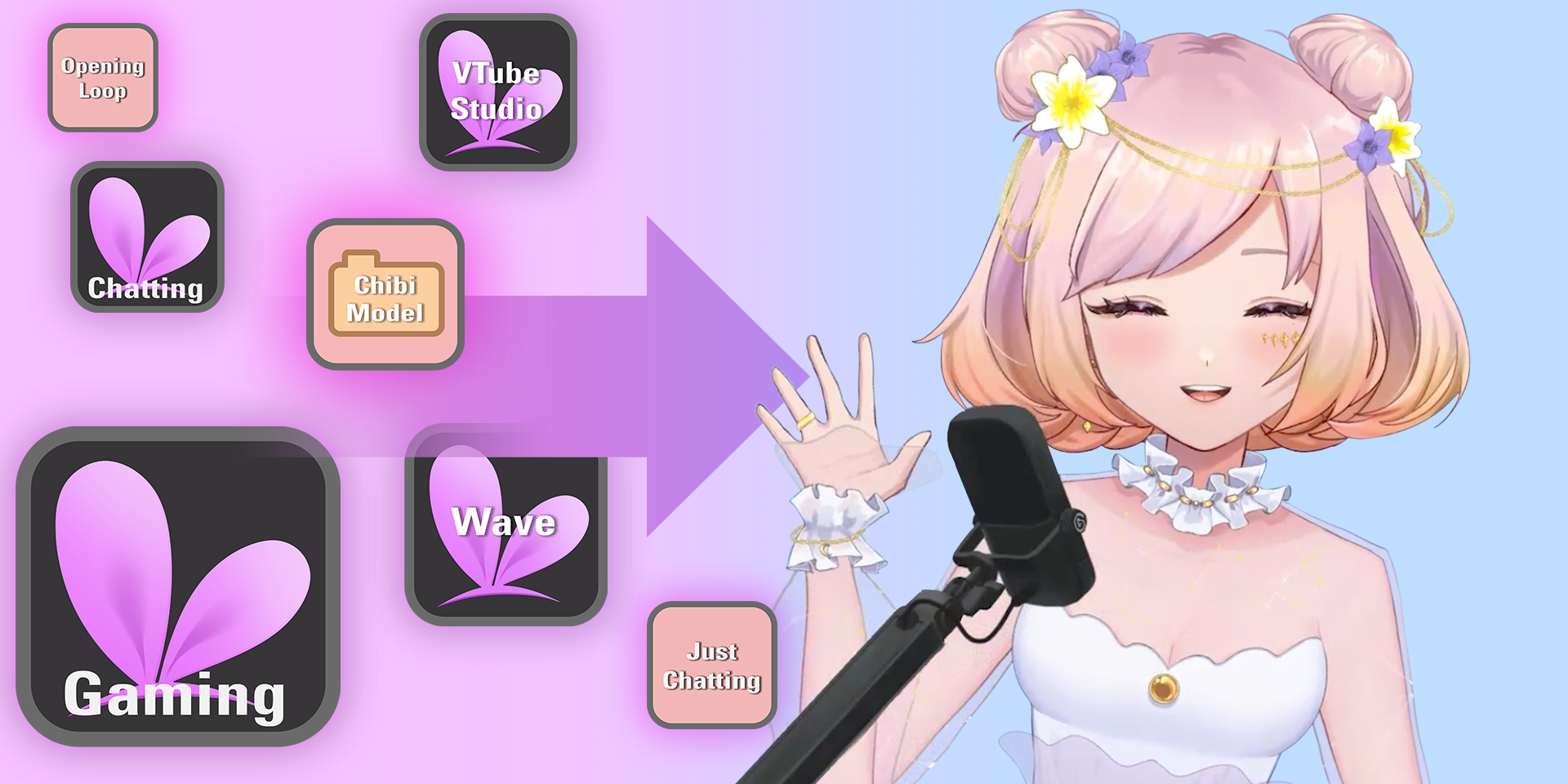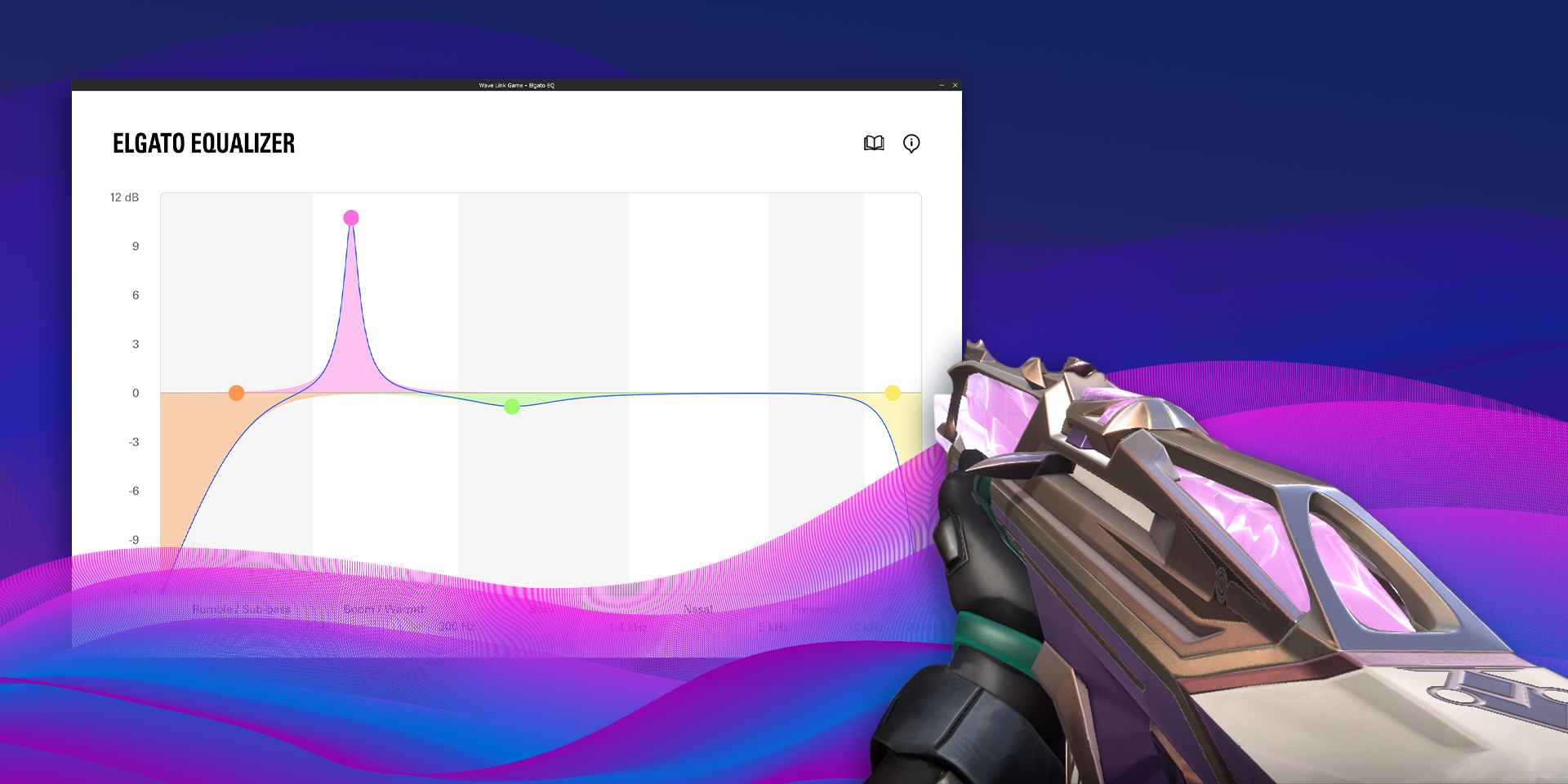Inspiration
What should your next setup upgrade be?

Angelica Brito
Community Marketing Manager
June 17, 2023

Whether you're just starting your streaming career or looking to improve your space, let's talk about ways to improve your content by updating your setup.
Microphone
One of the first items you'll want to add to your stream is great audio.

You'll need to be able to actively engage with your viewers and clear audio is key.
Wave:3 provides not only amazing audio quality but also Wave Link – a powerful digital mixer that brings professional audio control to your streaming setup.
If you're looking to go the XLR route - Wave DX and Wave XLR are the combo for you.
Camera
Next, you'll want great video quality to allow your viewers to see your gameplay reactions, create crisp zooms for dramatic effect, and more.

If you're not ready to start with a DSLR, check out Facecam, our premium webcam that delivers stunning 1080p60 video quality and also comes with Camera Hub – advanced yet easy‑to‑use software that lets you control Facecam just like a DSLR.
Ready to go 4K? Facecam Pro offers true 4K60 UHD with a Premium Autofocus Lens.
Here's a comparison to help you choose what's best for your setup:

Lighting
So you have great audio and a great camera. Now, you'll want to add lighting to make your content even better.

You could use the best DSLR on the planet, but without good lighting your video quality will suffer.
Key Light gives you perfect studio‑grade illumination without the heat and bulkiness of box lighting – plus you can control Key Light from your PC/Mac, iOS/Android, or Stream Deck.
Looking for a more portable option? Key Light Mini is tiny but mighty - perfect for on the go lighting.
Control
Speaking of control, let's making streaming easier than ever with Stream Deck.

With over 200 plugins at your fingertips, Stream Deck equips you to instantly control OBS scene changes, sound board effects, advanced Multi Actions that make interactive streams a breeze, and much more – with one tap of a key.
When it's time to deck out your Stream Deck (pun intended), check out these free icons to get you started:
Want to dial in your control further? Stream Deck + features four dials to fine tune your actions.
Chroma Keying
Last, if you're looking to add some flair to your stream or want to create the illusion of an always‑tidy room, consider adding chroma keying.

Green Screen XL not only sets the stage for a truly immersive stream in a matter of seconds, but also offers an easy stow‑away solution that doesn't take up valuable real estate.
Summary
Once your setup is built, be sure to tag @elgato when you share photos and videos so we can see. Happy creating!

Related Content