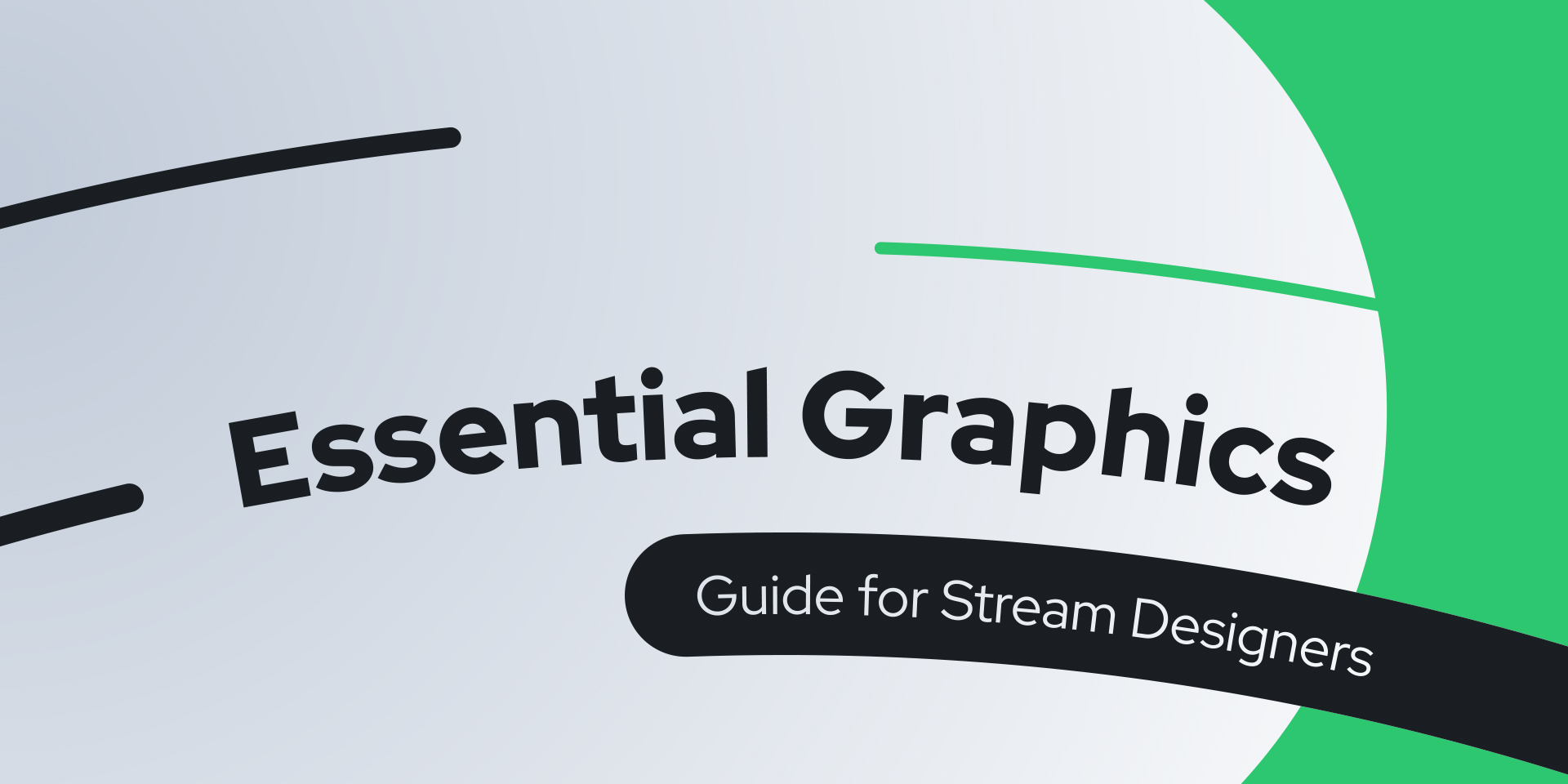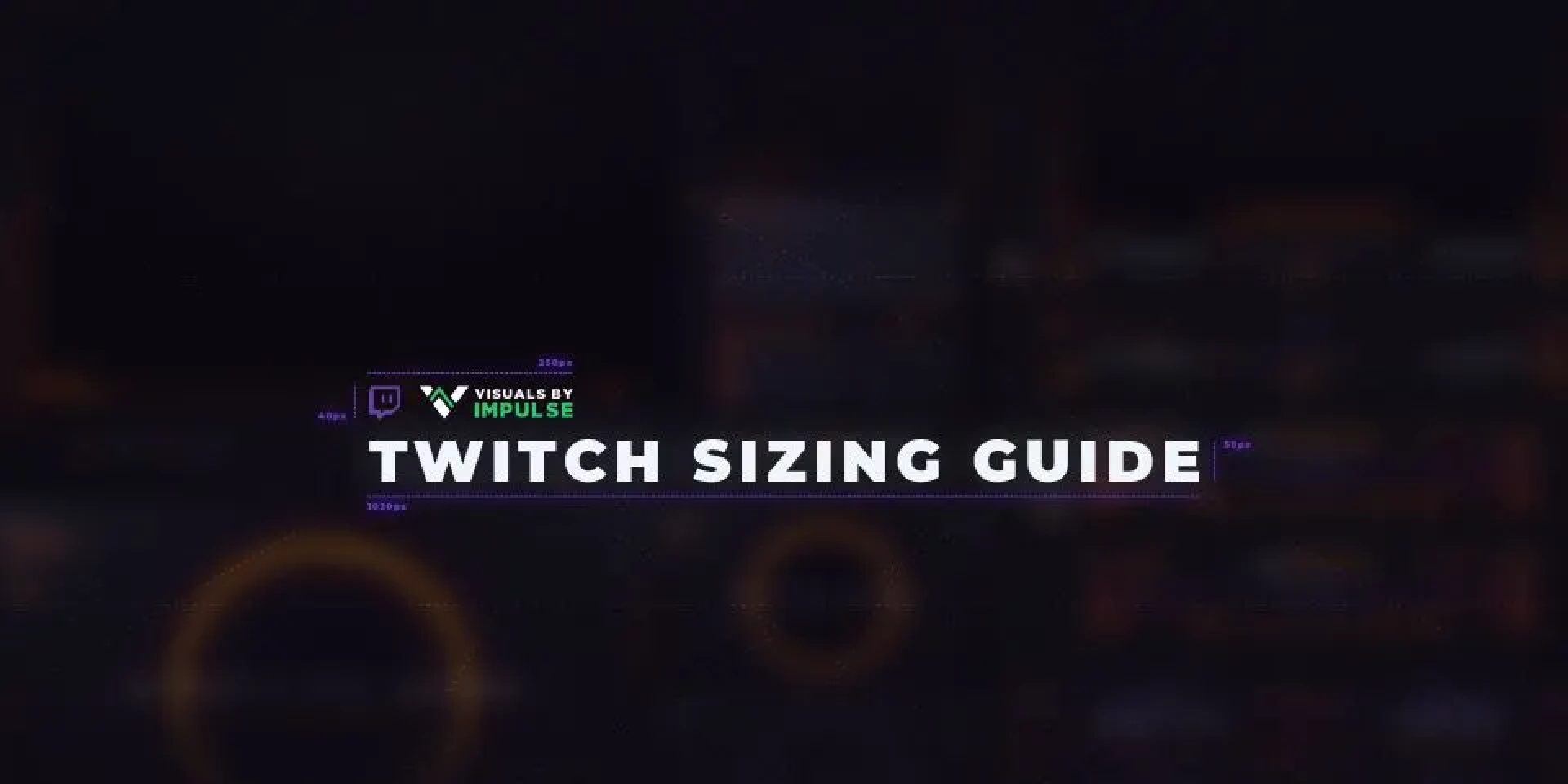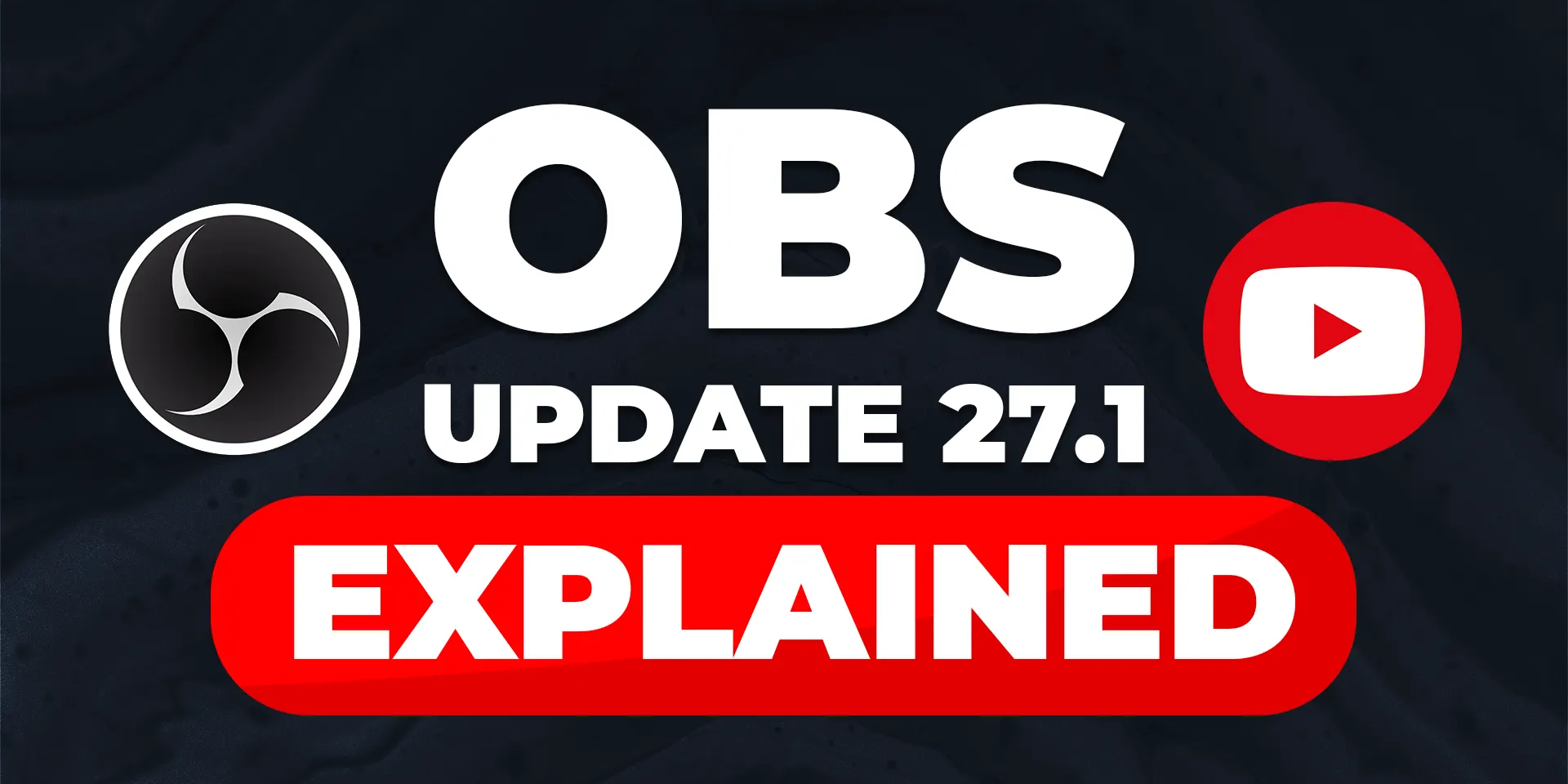How-to
Audio effects 101

James Espinoza
Technical Marketing Specialist
July 19, 2023

What are Audio effects?
Audio effects improve your audio experience by providing powerful effects such as Equalizers, Noise Removal, Compressors, and more. With Marketplace, you can easily install these audio effects to achieve professional-quality sound for streaming, conference calls, or just talking with friends.
How to find & install Audio effects
Step one
Log into your Marketplace account and visit the Audio effects page.
Step two
Browse through the list or use the search bar to find a specific audio effect.
Step three
Once you find an effect, you can select it to view more details or add it to your cart. Free ones can be installed by clicking the Get button.
Step four
Click on the cart icon at the top right corner and proceed to checkout.
Step five
Free audio effects can be installed by clicking the Get now button. For paid audio effects, complete the checkout process.
Step six
A confirmation message will appear to install the audio effect.
Step seven
Wave Link will confirm that the audio effect has been successfully installed.
Audio effects to get you started
Here are some of our recommended audio effects to help you get started.
Elgato Noise Removal
Silence background noise with a single tap. Eliminate those distracting noises and enjoy crystal-clear sound in any environment.
Elgato Equalizer
Customize your microphone effortlessly. Elgato Equalizer lets you adjust highs and lows, unleashing the power of audio for streaming, podcasting, and more.
Elgato NVIDIA Broadcast Noise Removal
Be crystal clear, even with the loudest background noises. With NVIDIA Broadcast Noise Removal and your RTX GPU, Wave Link ensures excellent audio quality while eliminating unwanted sounds.
If you encounter issues with audio effects
Check out our guide on how to use and remove audio effects from Wave Link.Related Content