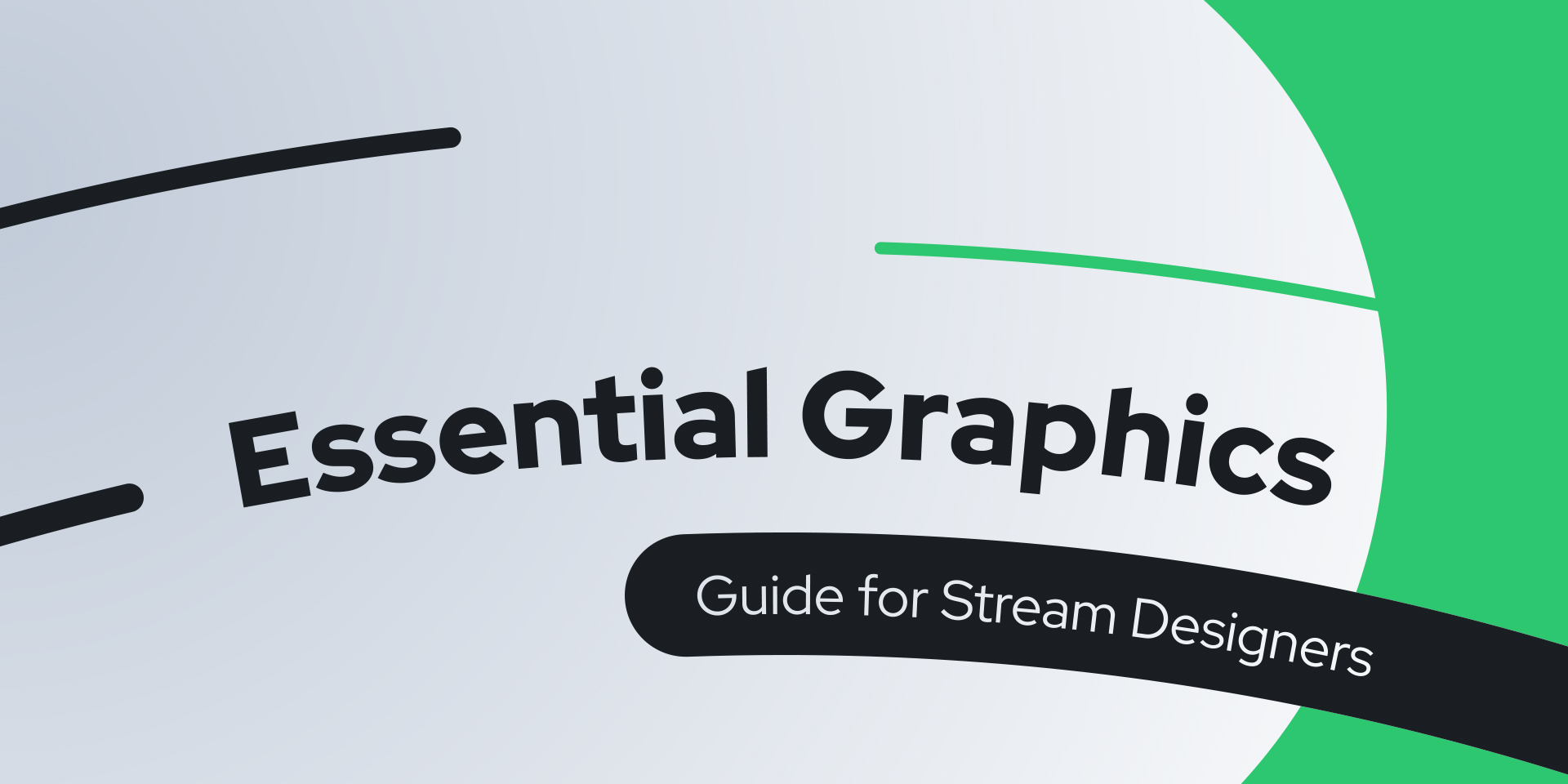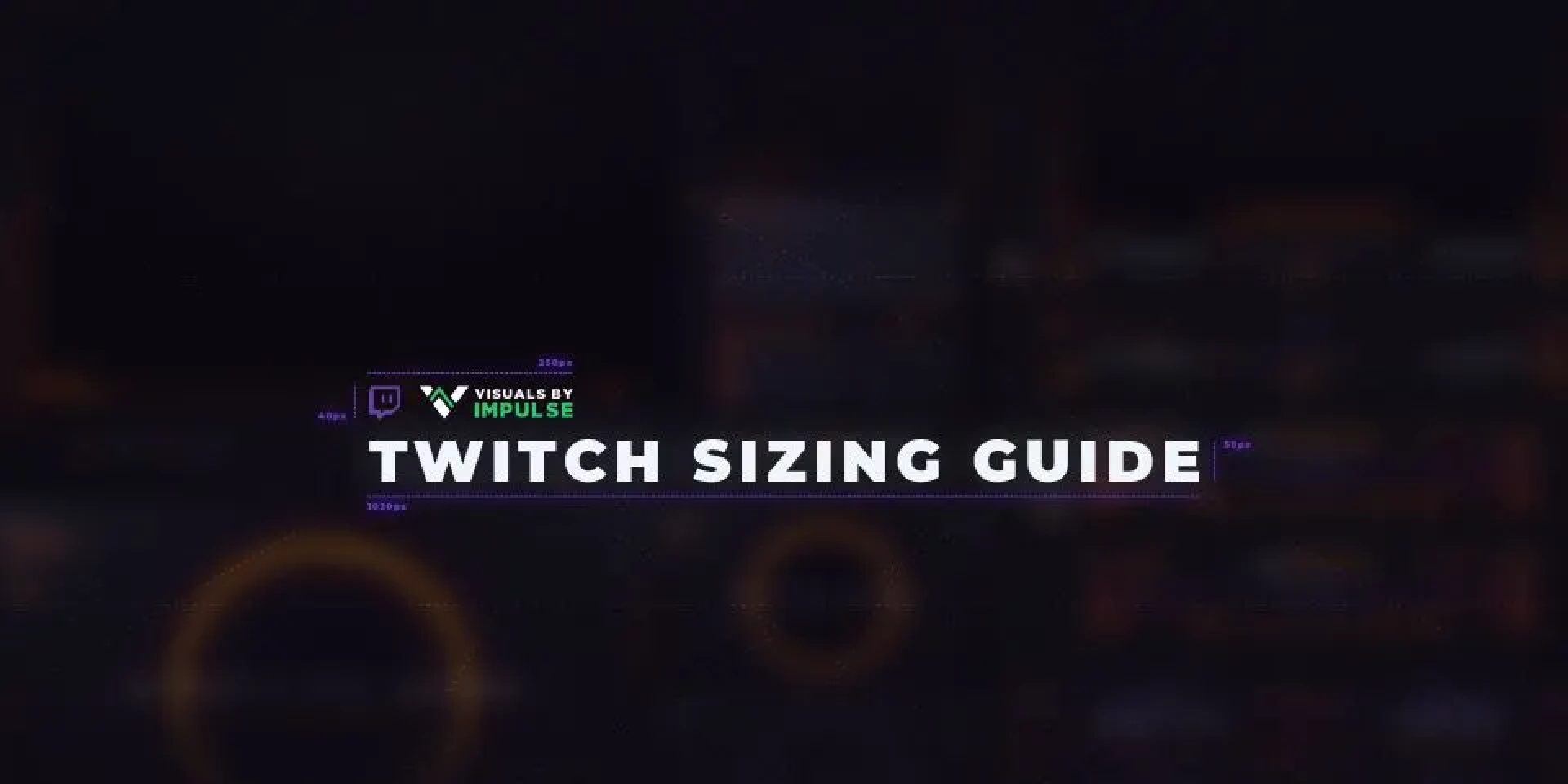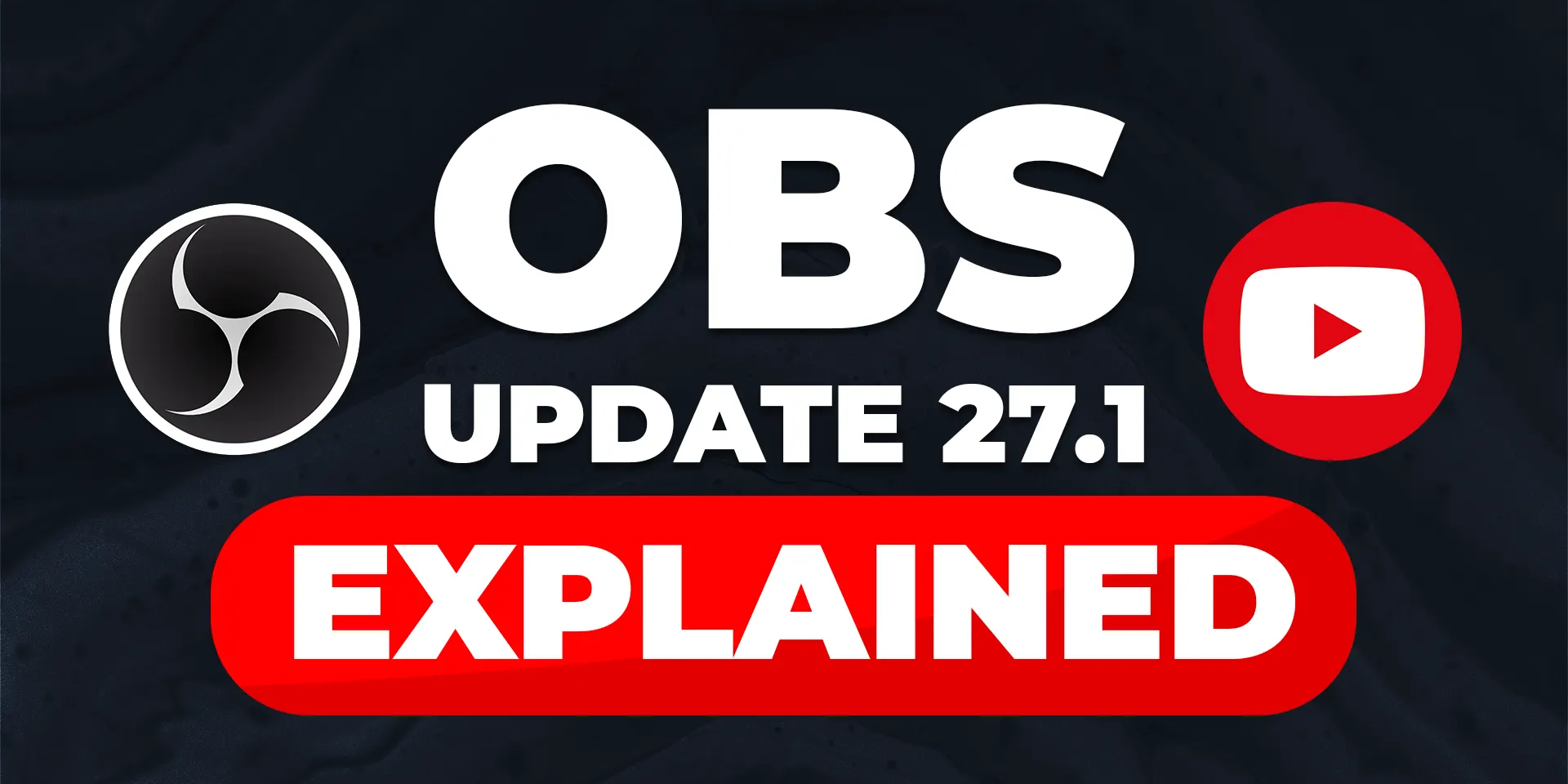How-to
Plugins 101

James Espinoza
Technical Marketing Specialist
June 17, 2023

What are plugins?
Plugins simplify life by streamlining your favorite apps, smart home devices, and more. Assign Stream Deck keys to switch scenes in OBS Studio, mute your mic in Discord, or even pop some bubbles for fun.
How to find and install plugins
Step one
Log into Marketplace, go to the Stream Deck section, and select Plugins.
Step two
Browse plugins, filter by type, or use the search bar to find a specific plugin.
Step three
Select a plugin to read its description or add it to your cart to try it out. With free plugins, select Get to skip checkout and jump straight to downloading.
Step four
Ready to install plugins in your cart? Select the cart icon in the upper-right navigation to continue to checkout.
Step five
If you see the Get now button, you can skip straight to install. Otherwise, proceed with the checkout process.
Step six
Stream Deck will prompt a confirmation message to install the plugin. If Stream Deck does not automatically open, you can manually open it by selecting Launch Stream Deck. You can also manually install the plugin.
Plugins to get you started
Don't know where to begin? Here are some of our favorite plugins to get you started.
Clocks
Always be on time. The Clocks plugin turns any key or touch strip into a digital timepiece. Personalize your display style and switch time zones with a press or dial turn.
Discord
No more messy hotkeys, no more juggling dozens of servers. Now, manage your Discord audio and channels with a single key press.
Microsoft Teams
With the Teams plugin, run your meetings and webinars on the fly. Streamline communications to a key press and give colleagues your full attention.
Twitch
No more managing dashboards and chat commands. Now, run your stream with a key press without losing focus.
Voicemod
Voice changers and soundboards have never been easier. Entertain your audience with over 100 voice filters and 400 sound effects, all shared with a key press.
Explore everything Stream Deck plugins have to offer.
Need help with plugins?
Find out all you need to know about adding or removing Stream Deck plugins.
Related Content